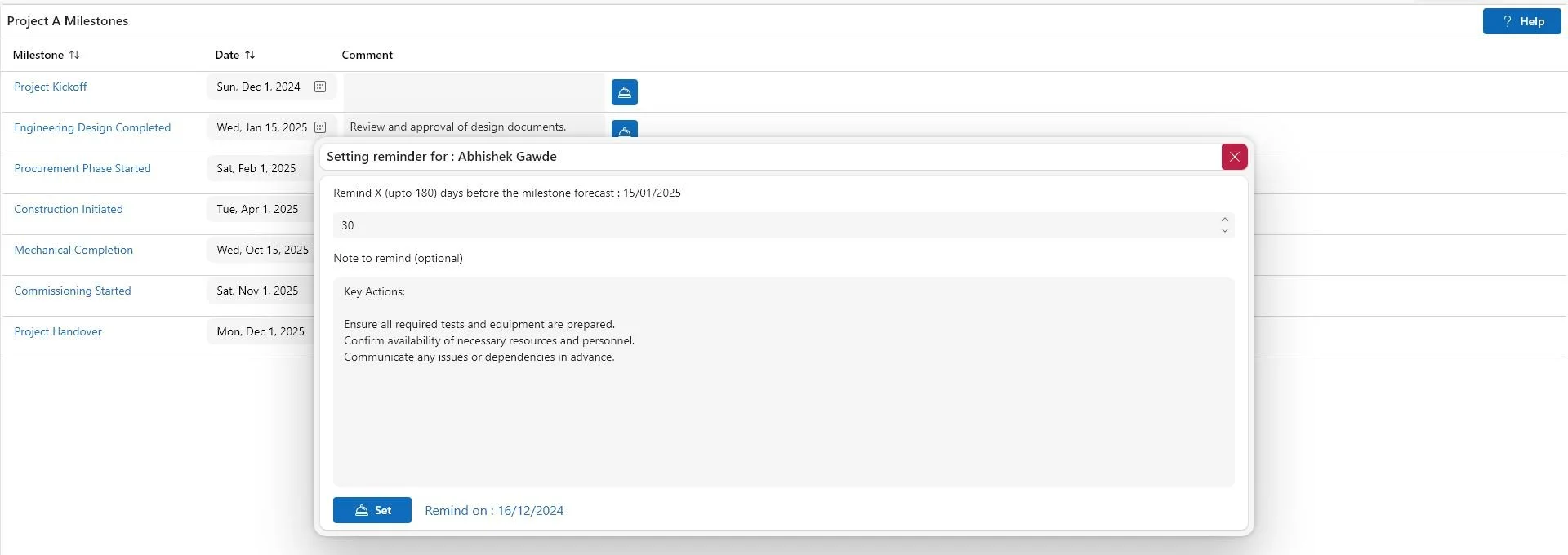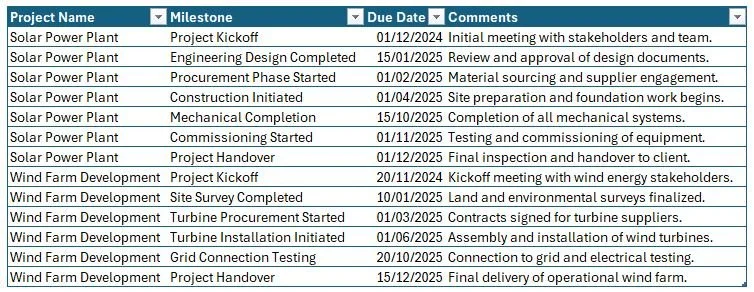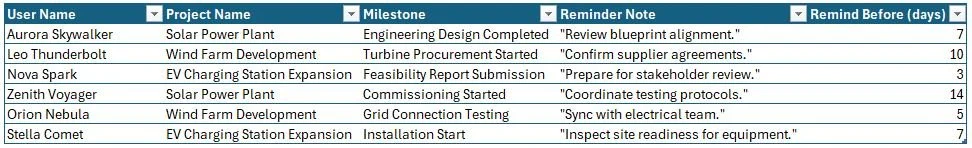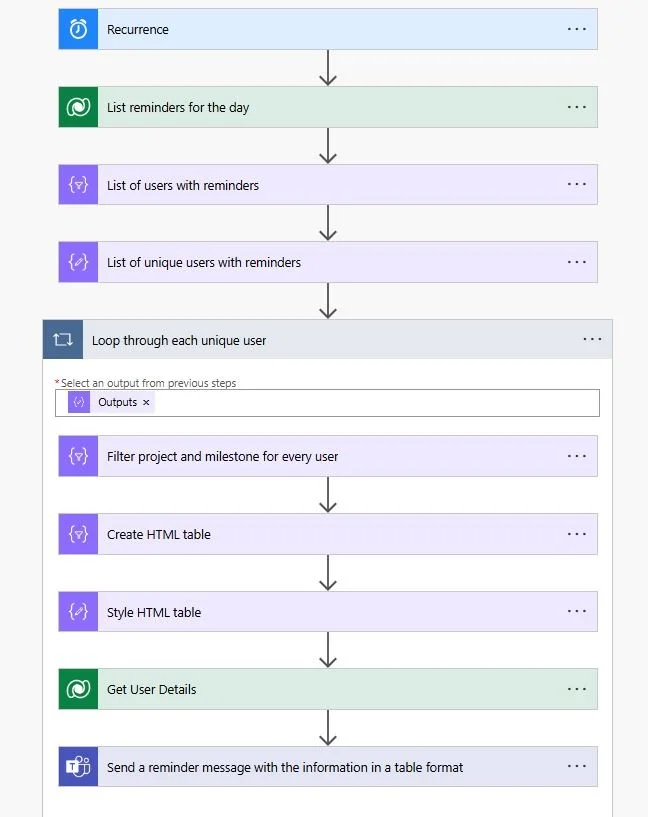Automate Email Notification with Power Automate
Managing multiple projects with various milestones can be challenging, especially when keeping track of critical deadlines. Ensuring team members are informed in advance about upcoming milestones is crucial for timely execution and maintaining project flow. In this blog, we'll explore how to automate reminders for project milestones using Microsoft Power Automate and Teams, making project management more efficient.
The Challenge
Projects often have multiple milestones with distinct deadlines. Missing an important milestone due to inconsistent reminders can lead to delays. Manually setting up reminders for each milestone is both time-consuming and error-prone.
The Solution: Automated Reminder System
With Power Automate, you can set up an automated reminder system that notifies the stakeholders at the right time. Here's a breakdown of the solution:
Data Capture: Capture project milestones with due dates in a central database, such as a SharePoint list, Excel file, or Dataverse table.
User Inputs: Team members select a milestone and specify how many days in advance they wish to be reminded. This input is stored along with milestone details.
Power Automate Flow: A recurring Power Automate flow checks milestone dates and triggers notifications based on the reminder settings.
MS Teams Notification: When a milestone is due for notification, a formatted message is sent via Microsoft Teams, ensuring timely awareness.
User Interface for Setting Reminders
To simplify the process, an intuitive user interface (UI) can be created for setting reminders:
Project Selection Dropdown: Select the project from a dropdown menu listing all active projects.
Milestone Selection Dropdown: Display relevant milestones for the selected project.
Reminder Days Input: Specify how many days in advance to receive a reminder.
User Details: Automatically capture or manually enter user details.
Submit Button: Save reminder settings with a click.
The UI can be built using tools like Power Apps or a custom SharePoint form to make data input easy for team members.
User Interface for Project Milestones along with Reminder Setting pop-up built using Microsoft Power Apps.
Data Storage
The data is divided into two components:
Project Milestones Data: Contains project name, milestone, and due date.
Reminder Settings Data: Specifies how many days in advance users wish to be reminded, along with user details and calculated notification date.
Power Automate Flow Overview
Recurrence: Triggers the flow on a scheduled basis.
List reminders for the day: Fetches reminders from a data source for the current day.
List of users with reminders: Identifies users associated with the reminders.
List of unique users with reminders: Filters to get a unique list of users with reminders.
Loop through each unique user: Iterates through the unique users to process reminders individually.
Filter project and milestone for every user: Filters reminders for the current user by project and milestone.
Create HTML table: Generates an HTML table summarizing reminders for the user.
Style HTML table: Adds formatting to the HTML table for better presentation.
Get User Details: Retrieves contact information or other details about the user.
Send a reminder message: Sends a reminder with the formatted HTML table via Microsoft Teams or email.
Flow Overview: Reminder Automation for Users
Benefits of Automating Reminders
Reduced Manual Effort: No need to manually track and set reminders for each milestone.
Timely Communication: Ensures proactive preparation with timely reminders.
Customizable Notifications: Team members can customize the reminder schedule to their needs.
Conclusion
Automating milestone reminders helps prevent missed deadlines, streamline communication, and improve project efficiency. Power Automate, coupled with Microsoft Teams, is an effective way to manage reminders without manual input. By leveraging automation, project teams can focus on execution rather than administrative tasks.
If you're looking to implement a similar solution or need help automating business processes, Power Automate offers a scalable and effective option. Start building your automated reminders today and enhance your project management workflow!